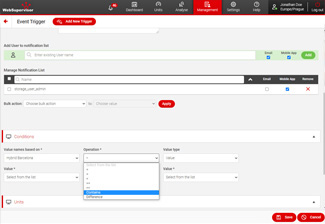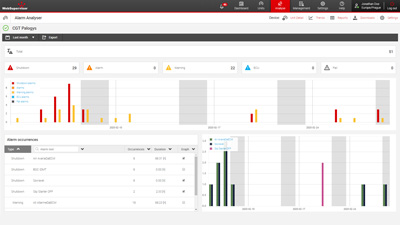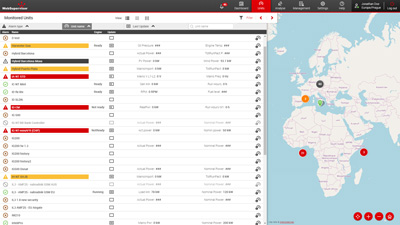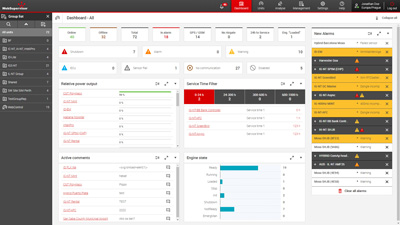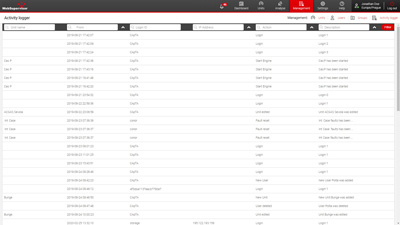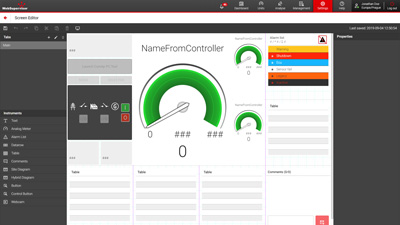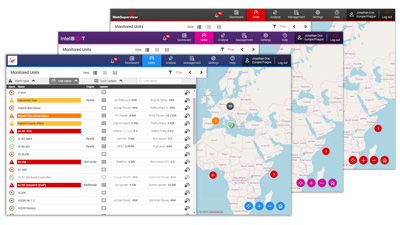Gestisci la tua flotta ovunque tu sia
(incl. ComAp Cloud Identity).
and pair existing account.
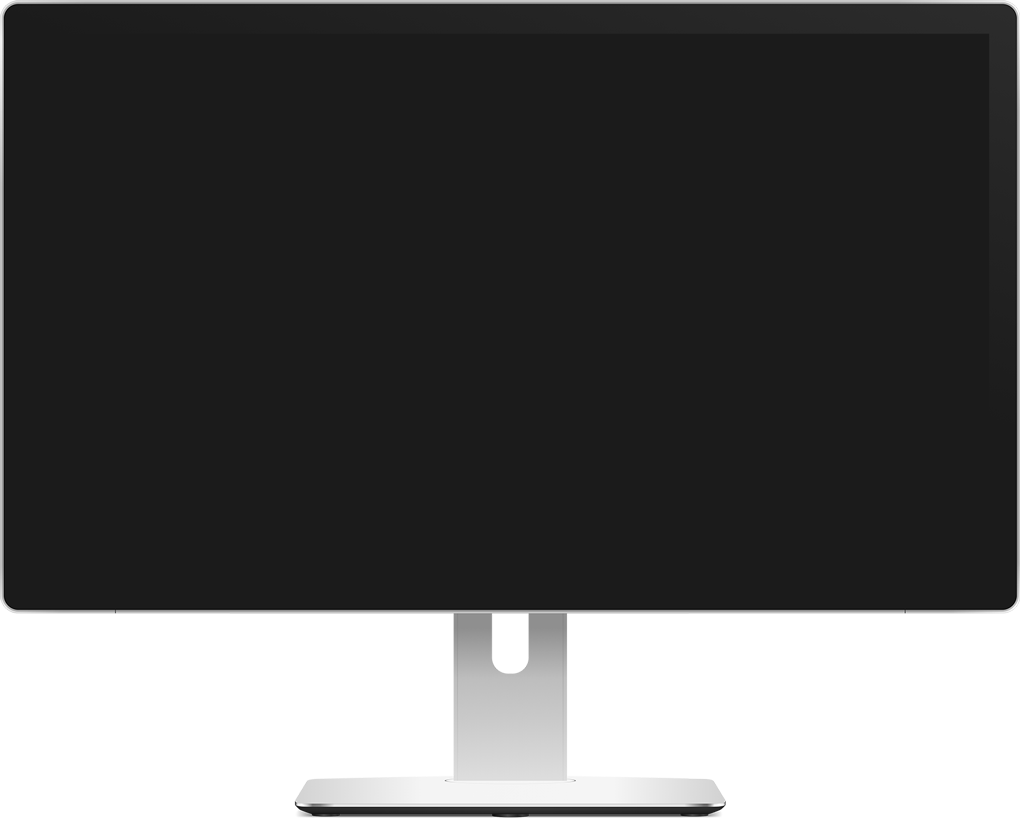
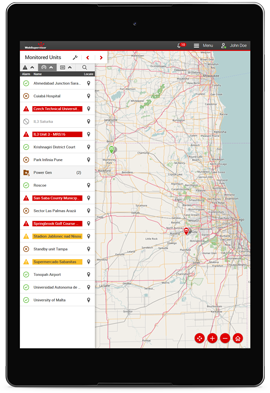
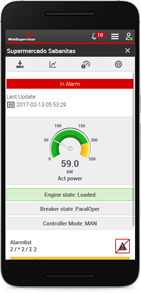
WebSupervisor
WebSupervisor is a cloud-based system designed for monitoring, data analysing and management of ComAp and 3rd party devices via the Internet.
WebSupervisor gives you an overview of all your devices status, location and other important data - all on one screen. If an alarm occurs, you will be notified by email or mobile notification in WSV mobile application.
The system also offers powerful reporting and sophisticated analysis tools such as the Alarm Analyser, trends and heat maps that give you additional added value and help you to:
- optimize revenue for fleet of gen-sets
- increase gen-set up-time
- reduce maintenance cost

Security is our top priority. WebSupervisor runs on Microsoft Azure servers, which are ones of popular and secured servers. WebSupervisor offers login protected by a multifactor authentication that is higher level of security of the user account. WebSupervisor passed security audit by independent authority.

From your PC, tablet or mobile phone you can instantly reach the most important and relevant data. The responsive design of the web application ensures easy to use operation on any screen size. Feel free to download also WebSupervisor mobile application for iOS and Android from the store.
Main features
Piani e funzionalità |
WebSupervisor Lite |
WebSupervisor Pro* |
|---|---|---|
| Inizia | Inizia | |
| Limite delle risorse monitorate | Illimitato | Basato all'abbonamento |
| Limite di connessioni online per account | 10 | 25 |
| Monitoraggio basato su Cloud | ||
| Periodo di ordine minimo | nessuno | 6 mesi |
| Autenticazione multi-fattore | ||
| InteliGateway support |
| Applicazione |
|---|
| Elenco e mappa delle risorse su uno schermo | ||
|---|---|---|
| Visualizzazione multipla di risorse (visualizzazione modulo o icona) |
||
| Schermata visualizzazione dati unità | ||
| User/device/group management | ||
| DashBoard con statistiche flotta | ||
| Allarmi | ||
| Strumento Filtro | ||
| WebControl unità singola | ||
| WebControl più unità | ||
| Aggiorna periodo dati (utente online/offline) |
1 min/1 ora | Flessibile Predefinito: 1 min (opzionalmente 30 sec.)/1 ora |
| Opzioni di branding (logo, colori) |
| Datalog |
|---|
| Tendenze semplici | ||
|---|---|---|
| Tendenze avanzate (mappe d calore, grafici a barre) |
||
| Tabelle per salvataggio tendenze | 2 | 5 |
| Dati per monitoraggio tendenze/unità | 3 mesi | Flessibile Predefinito: 1 anno |
| Geolocalizzazione | ||
| Geofencing (se supportato da controller) |
||
| API (Application programming interface) |
1500 API querries for free per account | |
| Logger attività utente |
| Report |
|---|
| Report (web/excel) | ||
|---|---|---|
| Personalizzazione del modello di report | ||
| Report di gruppo | ||
| Stampa del report web a PDF | ||
| Limite dei report disponibile sul server | 0 | Flessibile Predefinito: 3 |
| Notifica dei report generati in automatico | ||
| Associate more template to a single unit | ||
| Report template sharing between accounts |
| Interazione con un controller |
|---|
| Connessione rapida a strumenti PC | ||
|---|---|---|
| Download della cronologia del controller (manualmente o programmato) |
||
| Limite dei file di cronologia disponibili sul server | 0 | Flessibile Predefinito: 5 |
| Values from Analog & BIN I/O extension modules | ||
| Supporto controller IS-CU | ||
| Supporto dispositivi di terze parti** | ||
| Selected setpoints setting |
| Manutenzione preventiva |
|---|
| Analizzatore di allarmi |
|---|
| Configuratore schermo WSV |
|---|
| Web screens modification | ||
|---|---|---|
| Mobile screen modification |
| Trigger evento |
|---|
| Add-on | opzionale |
|---|
| Pacchetto branding URL (mycompany.websupervisor.net, sicurezza SSL, pagina accesso con marchio) |
||
|---|---|---|
| API - integrazione con sistemi aziendali (CRM, ERP ecc.) |
||
| Aggiorna modifica periodo dati (valido solo per unità non registrate sotto l'account) |
||
| Estendere disponibilità dati per varie analisiv | ||
| Estensione di connessioni online per account |
| Inizia | Inizia | |
|
* PERIODO DI PROVA di 3 mesi ** InteliGateway necessary |
||
Piani e funzionalità
- Limite delle risorse monitorate
Illimitato - Limite di connessioni online per account
10 - Monitoraggio basato su Cloud
- Periodo di ordine minimo
nessuno - Autenticazione multi-fattore
Applicazione
- Elenco e mappa delle risorse su uno schermo
- Visualizzazione multipla di risorse (visualizzazione modulo o icona)
- Schermata visualizzazione dati unità
- User/device/group management
- DashBoard con statistiche flotta
- Allarmi
- Strumento Filtro
- WebControl unità singola
- WebControl più unità
- Aggiorna periodo dati (utente online/offline):
1 min/1 ora - Opzioni di branding (logo, colori)
Datalog
- Tendenze semplici
- Tendenze avanzate (mappe d calore, grafici a barre)
- 2 Tabelle per salvataggio tendenze
- 3 mesi - Dati per monitoraggio tendenze/unità
- Geolocalizzazione
- Geofencing (se supportato da controller)
- API (Application programming interface)
- Logger attività utente
Report
- Report (web/excel)
- Stampa del report web a PDF
- 0 - Limite dei report disponibile sul server
- Notifica dei report generati in automatico
- Personalizzazione del modello di report
- Report di gruppo
- Associate more template to a single unit
- Report template sharing between accounts
Interazione
- Connessione rapida a strumenti PC
- Download della cronologia del controller (manualmente o programmato)
- 0 - Limite dei file di cronologia disponibili sul server
- Values from Analog & BIN I/O extension modules
- Supporto controller IS-CU
- Supporto dispositivi di terze parti**
- Selected setpoints setting
Manutenzione preventiva
- Analizzatore di allarmi
Configuratore schermo WSV
- Web screens modification
- Mobile screen modification
Trigger evento
- Trigger evento
Add-on
- Pacchetto branding URL (mycompany.websupervisor.net, sicurezza SSL, pagina accesso con marchio)
- API - integrazione con sistemi aziendali (CRM, ERP ecc.)
- Aggiorna modifica periodo dati (valido solo per unità non registrate sotto l'account)
- Estendere disponibilità dati per varie analisiv
- Estensione di connessioni online per account
- Limite delle risorse monitorate
Basato all'abbonamento - Limite di connessioni online per account
25 - Monitoraggio basato su Cloud
- Periodo di ordine minimo
6mesi - Autenticazione multi-fattore
- InteliGateway support
Applicazione
- Elenco e mappa delle risorse su uno schermo
- Visualizzazione multipla di risorse (visualizzazione modulo o icona)
- Schermata visualizzazione dati unità
- User/device/group management
- DashBoard con statistiche flotta
- Allarmi
- Strumento Filtro
- WebControl unità singola
- WebControl più unità
- Aggiorna periodo dati (utente online/offline):
Flessibile - Predefinito: 1 min (opzionalmente 30 sec.)/1 ora - Opzioni di branding (logo, colori)
Datalog
- Tendenze semplici
- Tendenze avanzate (mappe d calore, grafici a barre)
- 5 Tabelle per salvataggio tendenze
- Flessibile (Predefinito: 1 anno) - Dati per monitoraggio tendenze/unità
- Geolocalizzazione
- Geofencing (se supportato da controller)
- API (Application programming interface) - 1500 API querries for free per account
- Logger attività utente
Report
- Report (web/excel)
- Stampa del report web a PDF
- Flessibile (Predefinito: 3) - Limite dei report disponibile sul server
- Notifica dei report generati in automatico
- Personalizzazione del modello di report
- Report di gruppo
- Associate more template to a single unit
- Report template sharing between accounts
Interazione
- Connessione rapida a strumenti PC
- Download della cronologia del controller (manualmente o programmato)
- Flessibile (Predefinito: 5) - Limite dei file di cronologia disponibili sul server
- Values from Analog & BIN I/O extension modules
- Supporto controller IS-CU
- Supporto dispositivi di terze parti**
- Selected setpoints setting
Manutenzione preventiva
- Analizzatore di allarmi
Configuratore schermo WSV
- Web screens modification
- Mobile screen modification
Trigger evento
- Trigger evento
Add-on
* PERIODO DI PROVA di 3 mesi
** InteliGateway necessary
Key market applications

Cogenerazione
Gli operatori di impianti di cogenerazione e trigenerazione troveranno tanti ottimi vantaggi dallutilizzo di WebSupervisor…
Mostra tutte le funzionalità
Noleggio
WebSupervisor ha molte funzionalità che sono particolarmente utili per operatori di flotte a noleggio. Così come lavanzato…
Mostra tutte le funzionalità
Imballatori
WebSupervisor consente agli imballatori di trarre vantaggio da flussi di ricavi aggiuntivi da dispositivi in vendita…
Mostra tutte le funzionalità
Telecomunicazione
Gli operatori di torri di telecomunicazione (o BTS) possono trovare ulteriori benefici nelluso di WebSupervisor nei loro impianti…
Mostra tutte le funzionalitàRiferimenti
La Konak Chicken Farming Company, con sede in Sakarya, nella Turchia nord-occidentale, sta usando controller ComAp sui propri generatori per assicurare che il controllo del clima e altri sistemi essenziali restino online.
"Lenergia elettrica per lallevamento di polli è vitale. In tutte le nostre unità, i sistemi di generazione di energia sono stati progettati come ridondanti luno allaltro. Soprattutto in estate, in caso di interruzione di corrente, cè un rischio molto elevato che i polli possano morire in un paio di minuti. Quando abbiamo esaminato il sistema ComAp WebSupervisor, abbiamo deciso che il sistema menzionato fosse il più adatto per noi per evitare perdite di prodotto e aumentare lefficienza. Possiamo inoltre monitorare e seguire le nostre unità allistante. Inoltre, abbiamo implementato alcuni allarmi sui controller ComAp di cui abbiamo bisogno per il nostro sistema. In questo modo, il nostro sistema corrente è diventato anche più sicuro. Grazie ai controller ComAp e WebSupervisor, possiamo monitorare il nostro sistema in modo remoto e più veloce."
Ozer Konak
fondatore e proprietario di Konak Chicken Farming Company
FAQ
In base all'account
Non posso accedere a WebSupervisor
- Se non sei registrato, registrati su www.websupervisor.net
- Se hai dimenticato la tua password, utilizzare il tool di recupero della password a www.websupervisor.net/#/login
- Se il tuo account è sospeso/bloccato, si veda la risposta alla domanda "Il mio account è sospeso/bloccato".
Non posso accedere all'applicazione mobile WebSupervisor
- Per accedere all'applicazione, utilizza le tue informazioni di accesso normali per WebSupervisor basato sul browser. In caso di sottoscrizione a WebSupervisor Pro, l'applicazione mobile acquisirà qualsiasi logo e personalizzazioni del colore.
- Se non puoi accedere all'app mobile, impostare "server = https://aus.websupervisor.net/" sulla schermata di accesso mobile WebSupervisor.
Il mio account è sospeso/bloccato
Se l'account è sospeso solo temporaneamente, dopo 5 minuti sarà riattivato automaticamente, e sei avranno ulteriori 3 tentativi di accesso.
Se hai dimenticato la tua password, utilizzare il tool di recupero della password a www.websupervisor.net/#/login.
Se l'account è bloccato, solo l'assistenza tecnica ComAp può sbloccarlo. Inviare un messaggio all'assistenza tecnica ComAp locale o a support@comap-control.com per sbloccarlo. Il tool per il recupero della password non funziona in questo caso.
Ho dimenticato la password
Utilizzare il tool per il recupero della password. È disponibile a www.websupervisor.net/#/login.
Ho un problema con il browser
Se non usi il browser Chrome, usalo.
WebSupervisor è ottimizzato per Google Chrome. Se usi un altro browser, WebSupervisor può non funzionare correttamente e può essere più lenta. Risolviamo problemi in WebSupervisor che sono riportati da altri browser, ma la nostra priorità è Google Chrome.
Quando si usa Google Chrome
-
Cancellare la cronologia cache del browser
- Premere la combinazione di tasti "Shift + Ctrl + Delete"
- Eliminare la cache del browser
- Premere "Enter"
- Disconnettere e accedere nuovamente al tuo account
- o Aggiornare il browser alla versione più recente
Quali ruoli utente sono usati in WebSupervisor?
WebSupervisor usa tre tipi di ruoli utente:
- Proprietario Account (Amministratore Principale) una persona che ha creato/registrato un nuovo account WebSupervisor
- Utente con ruolo Amministratore – sotto-utente registrato dell'account con permessi amministratore (spuntare la casella nel profilo utente). I permessi amministratore possono impostare l'amministratore principale dell'account.
- Utente – sotto-utente dell'account senza permesso (vedere e modificare il proprio profilo)
Permessi persistenti per il Proprietario Account:
- Ha il permesso più alto per l'account e tutti i dispositivi e utenti registrati li (è una funzionalità predefinita, non è possibile deselezionarla)
- Ha uno slot speciale per l'accesso, quando tutte le connessioni online sono occupate
- Può modificare il branding dell'account
- Può modificare le impostazioni dell'account (report, download cronologia controller ecc.)
- Può aggiungere/modificare/eliminare le unità
- Può aggiungere/modificare/eliminare account utente
- Può delegare permessi amministratore a utenti con ruolo Amministratore
- Può attivare API
- Può modificare un modello di schermata
- Può modificare un modello di report
- Paga per l'account (se è un account pagato WebSupervisor Pro)
- Vede tutte le attività relative al dispositivo registrato sotto l'account
- Riceve informazioni relative alla scadenza dell'account 30 giorni, 15 giorni e 1 giorno prima della scadenza (in caso di sottoscrizione WebSupervisor Pro)
Sotto-utente impostato come amministratore
- Ha quasi gli stessi diritti del proprietario dell'account
- Vede tutte le unità e gli utenti registrati sotto l'account come un Proprietario Account
- Ottiene tutti i permessi per tutte le unità sotto l'account
- Si vedano tutte le attività dell'utente sotto l'account
- Può aggiungere/eliminare le unità
- Può modificare un modello di schermata
- Può modificare un modello di report
- Può aggiungere/eliminare account utente
- Non può eliminare un account Proprietario Account
- Non può rimuovere i diritti del Proprietario Account alle sue unità
- Non può modificare il branding account (in caso di account WebSupervisor Pro)
- Non può acquistare / prolungare la sottoscrizione WebSupervisor (se l'account è pagato)
- Non ha uno slot speciale per la connessione online
Sub-utente (senza ruolo amministratore) dell'account senza permessi amministratore - Utente
- Può solo vedere e accedere alle unità per le quali ha permesso
- Può accedere e modificare il proprio profilo utente
- Può vedere le proprie attività sotto l'account o attività associata con l'unità per la quale ha permesso "Modifica"
- Non può aggiungere unità
- Non può aggiungere/modificare/eliminare unità
- Non può modificare le unità account
Chi può registrare i dispositivi o gli utenti
Solo gli amministratori dell'account possono farlo.
Quale sottoscrizione offre WebSupervisor
WebSupervisor offre 2 tipi di account:
- WebSupervisor Lite
- WebSupervisor Pro
WebSupervisor Lite
È un semplice tool di monitoraggio remoto per il monitoraggio e il controllo dei dispositivi ComAp. È gratuito.
WebSupervisor Pro
È un tool di monitoraggio, gestione e analisi avanzato per flotta di gruppi elettrogeni e dispositivi di terze parti con reporting avanzato. L'uso delle funzioni di analisi può aiutare ad aumentare il funzionamento del gruppo elettrogeno e ridurre il costo di manutenzione. È una sottoscrizione a pagamento.
Tutti coloro che registrano l'account in WebSupervisor possono attivare il periodo di prova gratuito di 3 mesi di WebSupervisor Pro.
Ulteriori informazioni su www.websupervisor.net
È il periodo di prova gratuito WebSupervisor Pro?
L'account di prova WebSupervisor Pro è GRATUITO per 3 mesi dall'attivazione.
È possibile attivare il periodo di prova di WebSupervisor Pro dal proprio account WebSupervisor Lite dopo l'accesso.
Nell'angolo in alto a destra, si trova un pulsante verde "Attiva periodo di prova". Dopo 3 mesi l'account di prova WebSupervisor Pro è disattivato automaticamente all'account WebSupervisor Lite senza alcuna azione.
Chi può ordinare/prolungare l'account WebSupervisor Pro?
Solo il proprietario dell'account (la persona che ha registrato l'account) può ordinare/prolungare l'account WebSupervisor Pro – online o attraverso il distributore o rappresentante ComAp.
È possibile attivare/prolungare la sottoscrizione di fino a 25 dispositivi direttamente dall'applicazione web WebSupervisor.
Gestione – utenti – modifica profilo utente – informazioni account – impostazione piano corrente
Chi è informato della scadenza dell'account?
Informazioni in merito alla scadenza dell'account sono inviate al proprietario dell'account 30 giorni, 15 giorni e 1 giorno prima della scadenza. Verificare l'e-mail fornita durante la registrazione.
Chi dovrebbe verificare l'e-mail usata per la registrazione di WebSupervisor?
L'e-mail fornita è usata per
- La validazione dell'account durante la registrazione
- Una notifica di allarme
- Una notifica di report generata
- Invio avviso scadenza account (in caso di WebSupervisor Pro)
- Invio messaggi relativi ad aggiornamento e manutenzione/sospensione pianificata del servizio
ComAp Cloud Identity
What is ComAp cloud identity (CCI)?
ComAp Cloud identity is an upcoming new service from ComAp. The service will provide a single user account secured by multifactor authentication (MFA) and valid across all ComAp web-based services like WebSupervisor, ComAp club and others in the future. WebSupervisor will be the first service connected with ComAp identity portal and it will offer benefit of MFA.
Is using ComAp cloud identity mandatory?
Starting from December 1, 2022, ComAp cloud identity is mandatory for all WebSupervisor Lite users, new accounts and subaccounts and for those who want to use benefit from MFA. It is still voluntary for WebSupervisor Pro account, that were created before December 1, 2022, till February 1, 2023.
When the legacy login will be forbidden for Lite users?
December 1, 2022, 12:00 UTC.
Will be login through CCI mandatory also for sub-accounts?
Yes, all Lite users (with accounts and sub-accounts) will be covered.
We have one account and share credentials for legacy login into WSV account with more users. Can we share one account when using CCI also in future?
Sharing one WSV account or sub-account with multiple users is strongly discouraged. The risk of credentials being stolen is too high and it decreases the security of WSV account.
Each user who wants to access WSV account in future must have own identity and own WSV account or sub-account.
Nevertheless it is not necessary to create all unique accounts/sub-accounts till December 1, 2022, it can be done anytime after BUT before sub-users want to use WSV.
Do I have to create CCI account and link with WSV account before Dec 1, 2022?
No, you can do it anytime later, but before using your WSV account.
Will be CCI login mandatory also for the WSV mobile application?
Yes. Login through CCI into WSV will be mandatory for all Lite users (account and sub-account). There is not difference if you login through a web or a mobile application. It is still one WSV account.
Is it possible to create ComAp cloud identity account from the WSV mobile application?
No, you must go to www.websupervisor.net and create the identity account there. You can do it from the mobile phone. It is not necessary to have a laptop/computer.
Is there any option how to postpone login through ComAp identity for some regions as e.g. Africa?
No. CCI was introduced in September 2021. Simultaneously we informed all users about transition period when they will be able to use legacy login and have time to move to CCI. Transition period was 1 year. It is sufficient period for all regions.
Reminder about upcoming change was sent via email at the start of November 2022, a month before planned change and followed by alert reminder sent 3 days before and displayed in WSV application after login.
Is available a guide how to create account in ComAp cloud identity?
Yes, the guide is available in Italian, German, Spanish and French language. You can find it at WebSupervisor product page.
What about WSV Pro users? Is it true they can still use legacy login after Dec 1, 2022?
Yes, WSV Pro users, that were WSV Pro users before December 1, 2022, can still use legacy login till February 1, 2023.
I am using API, is there any change after I will use ComAp cloud identity?
Yes, you have to change authentication method (API version 1.1) that is cooperating with Comap cloud identity. For more information please see WebSupervisor guide – page 102.
Autenticazione multi-fattore
Cos’è l’autenticazione multi-fattore (MFA)?
L’autenticazione multi-fattore offre un maggior livello di sicurezza per l’account utente.
L’ MFA permette l’accesso solamente se vengono fornite almeno due tipologie di autenticazioni. L’attivazione dell’MFA per WebSupervisor è facoltativa e può essere abilitata tramite la schermata di impostazione dell’account utente WSV oppure durante la registrazione della ComAp identity.
Perché l’MFA è importante?
La caratteristica principale dell’MFA prevede che gli utenti si identifichino con più di un nome utente e una password. L’utilizzo dei soli nome utente e password rende il profilo vulnerabile agli attacchi di tipo brute force lanciati da terzi. L’utilizzo di fattori come i codici forniti tramite notifiche push o scansione di codici QR previste dall’MFA accresce la sicurezza che il tuo account rimarrà al riparo da criminali informatici.
Una volta attivato l’MFA, quando devo utilizzarlo?
Una volta attivato l’MFA, devi utilizzarlo ogni qual volta tu voglia accedere a WSV. Dopo esserti disconnesso, quando stai eseguendo l’accesso attraverso un nuovo dispositivo, quando non hai utilizzato il tuo account WSV per più di 14 giorni oppure qualora l’avessi utilizzato ogni giorno negli ultimi 90; sempre, qualunque cosa accada.
Quanto tempo è valido il token di autenticazione?
Il token di autenticazione è valido per 60 minuti ma viene automaticamente rinnovato per 14 giorni tramite l’ultima azione. Una volta scaduti i 14 giorni, dovrai accedere di nuovo. L’accesso deve essere in ogni caso effettuato nuovamente dopo 90 giorni, anche se non si lascia scadere il token.
L’autenticazione multi-fattore è disponibile anche per gli utenti Lite?
Sì, l’MFA è disponibile per tutti i tipi di account.
In base all'unità
Non riesco a registrare un'unità
- Non hai il permesso per farlo (non sei un Amministratore)
- Non hai compilato campi obbligatori (campi con asterisco)
- Qualcuno ha già registrato l'unità sotto un diverso account (vedi il messaggio: hai già registrato l'unità sotto un diverso accounto di WebSupervisor)
Una nuova unità può essere registrata sotto l'account nella sezione Gestione – unità facendo clic sul pulsante “Aggiungi unità”. Solo gli amministratori dell'account hanno il permesso.
Perché un'unità è in stato "Nessuna comunicazione"?
- Tutti gli slot di comunicazione dell'unità sono occupati da altri tool connessi
- L'unità non è connessa a Internet
- Un problema con le impostazioni del firewall
- Problemi di connessione a Internet al WebSupervisor
Quali porte devono essere abilitate quando uso il firewall
In caso di comunicazione AirGate, le porte seguenti devono essere abilitate:
- Porta TCP 23 – per comunicazione con l'unità
- UDP 6127 – per controllo stato unità
Funzione Localizza non mostra la posizione
Sfortunatamente la funzione Localizza è obsoleta.
In alcune località "Localizza" funziona ancora bene, ma sta aumentando il numero di posti per il quale non abbiamo abbastanza informazioni per calcolare la posizione corrente. Quindi la posizione calcolata è imprecisa o non abbia un risultato ed ecco perché la posizione dell'unità non è configurata per apparire sulla mappa.
Perché condividere l'unità
Ogni dispositivo può essere registrato sotto WebSupervisor solo una volta.
Se più utenti devono monitorare / gestire l'unità in WebSupervisor, l'unità può essere condivisa tra più account o account secondari.
Solo un utente con permesso "Modifica" può condividere le unità.
L'unità può essere condivisa sotto:
- subaccount dell'account
- account esteri
Dove posso impostare la condivisione dell'unità?
La condivisione può essere impostata in Gestione unità nella sottosezione permessi (Gestione utente nella sottosezione permessi)
Per la condivisione dell'unità sotto un account estero, è necessario conoscere il LoginID (nome utente) della persona con cui si desidera condividere un'unità.
Se l'unità è condivisa con un account secondario esterno, l'unità è disponibile anche per l'amministratore dell'account in cui era stata condivisa con tutte le autorizzazioni condivise.
Cosa significa "server principale" e perché dovrei impostarlo correttamente?
Il server principale viene impostato durante il processo di registrazione. Il server principale è un server in cui verrà registrato il tuo account. Attualmente abbiamo due server in tutto il mondo - in Europa e in Australia.
La scelta corretta del server principale aumenta la velocità dell'applicazione e dei dati visualizzati. Inoltre, consente di archiviare i tuoi dati nel tuo territorio.
Quanti slot di comunicazione ha un'unità?
Dipende dal tipo di connessione.
Un controller che comunica tramite AirGate ha un massimo di due slot di comunicazione.
Un controller che comunica tramite un indirizzo IP pubblico ha un massimo di tre slot di comunicazione.
Nota: uno slot di comunicazione consente a un utente di creare connessioni tra un controller e un tool (WebSuperviso, IMON, GenConfig) simultaneamente.
InternetBridge NT ha tre slot di comunicazione:
- Fino a 3 basati su IP
- 2 IP e 1 AirGate
- 2 slot AirGate e 1 IP
Come viene protetto WebSupervisor?
WebSupervisor è ospitato sulla piattaforma Microsoft Azure.
WebSupervisor combina sicurezza HW e SW. Include la comunicazione crittografata tra il server WebSupervisor e un controller e tra il server WebSupervisor e il computer client. Connessione tra il server WebSupervisor e il computer client usa il protocollo SSL.
Ulteriori informazioni sono disponibili in una dichiarazione di sicurezza disponibile all'indirizzo www.comap-control.com/products/detail/websupervisor.
Features
How does the trends function work?
Websupervisor's trends function displays data in an easy to read way to give you a practical understanding of what's happening with your devices. It's possible to view data over preselected periods ranging from a day to a year, or even a start and end date you choose yourself. In order to keep the information easy to visualise as viewing periods increase, Websupervisor aggregates the raw data given by the controller at certain time intervals. For example, selecting a viewing period of one day displays values of data aggregated over one minute intervals. The viewing period : aggregation period logic is as follows:
- 1 minute → up to 1 day view
- 15 minutes → up to 1 week
- 3 hours → up to 3 months
- 1 day → 3+ months
The time intervals have preset minimums, but can be longer, depending on the refresh period you choose. For example, selecting a viewing period of 1 week will display values of data aggregated over 15 minute intervals, at best. However, if you have selected a refresh period of 60 minutes, the displayed values will be of data aggregated over 60 minute intervals.
How are trends exported to Excel?
At present, data exported to Excel follows the same logic as the data displayed on websupervisor.net, ie: exporting information for a one-month period will provide values which are actually 3-hour aggregates of raw data (or longer, if you have selected a longer refresh period). The Websupervisor development team is currently at work on making it possible to export your data at all available resolutions over any time period you choose.
Funzionalità Add-on
Qual è il periodo di aggiornamento online?
Il periodo di aggiornamento online è il periodo entro il quale i dati vengono letti e visualizzati nell'applicazione per qualsiasi utente connesso all'applicazione.
Il periodo di aggiornamento predefinito per l'account WebSuperviso Lite è 60 secondi.
il periodo di aggiornamento predefinito per account WebSupervisor Pro è 60 secondi; un periodo online più veloce di 30 secondi è disponibile nelle impostazioni Unità. La modifica del periodo di aggiornamento è possibile solo da un utente con autorizzazione "Modifica".
È possibile impostare un periodo di aggiornamento più veloce di 30 secondi – è una funzionalità extra a pagamento solo per la sottoscrizione WebSupervisor Pro.
È possibile impostare un periodo di aggiornamento per le singole unità, in modo da poter scegliere quali unità avranno un periodo di aggiornamento più rapido o più lento.
Qual è il periodo di aggiornamento offline?
Il periodo di aggiornamento offline è il periodo entro il quale i dati vengono archiviati nel database se nessun utente è connesso all'applicazione. Le informazioni dal database vengono utilizzate per i report e l'analisi delle tendenze.
Il periodo di aggiornamento predefinito per sottoscrizioni WebSupervisor Lite e WebSupervisor Pro è 60 minuti.
Gli account WebSupervisor Pro hanno la possibilità di velocizzare il periodo di aggiornamento offline fino a 1 minuto (funzionalità a pagamento extra).
È possibile impostare un periodo di aggiornamento offline per le singole unità, in modo da poter scegliere quali unità avranno un periodo di aggiornamento più rapido o più lento.
Il periodo di aggiornamento può essere impostato da un utente con l'autorizzazione "Modifica".
Nota: periodi di aggiornamento più rapidi causano un maggiore consumo di dati durante la connessione.
Dove posso trovare la documentazione API?
La documentazione API è disponibile da www.websupervisor.net sotto API nel menu.
Come posso attivare l'API?
Come impostazione, 1500 API query sono disponibili nella sottoscrizione in WebSupervisor Pro.
L'API deve essere attivata prima del primo utilizzo. Può essere fatto solo da un amministratore dell'account in Impostazioni account nella sezione Gestione.
Viene eseguito nella sezione "Gestione / Utenti" dalle caselle di controllo nella tabella di tutti gli utenti o nelle impostazioni utente in Informazioni sull'account. Selezionando la casella di controllo si crea automaticamente un account in Gestione API
Che cos'è una connessione online e come viene calcolata?
La connessione online è una connessione creata tra un client usato (ad es. browser nel proprio computer) e il server WebSupervisor (il tuo account).
Viene conteggiata ogni connessione creata (computer, cellulare, tablet…)
- Limitazione per WebSupervisor Lite è a 10 connessioni online
- Limitazione per WebSupervisor Pro è a 25 connessioni online
Il numero di connessioni non è lo stesso del numero di utenti registrati nel tuo account o del numero di utenti che hanno effettuato l'accesso, perché anche un solo utente può creare più connessioni online (se sono simultaneamente connessi da computer, cellulare e tablet).